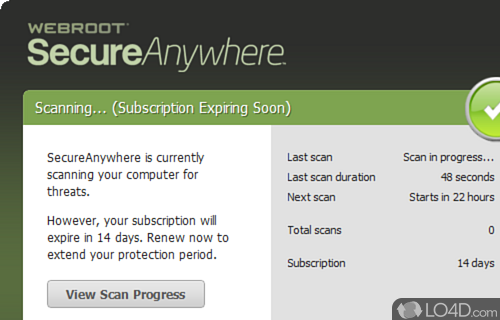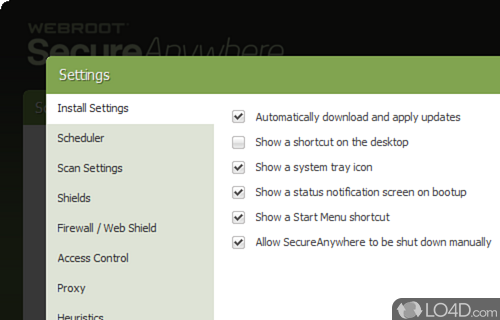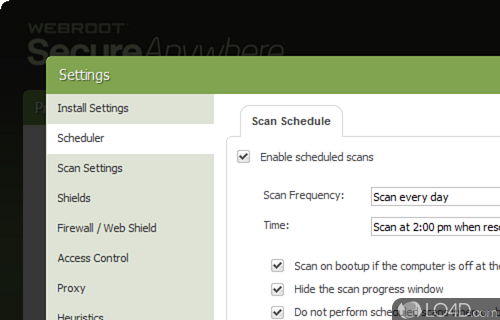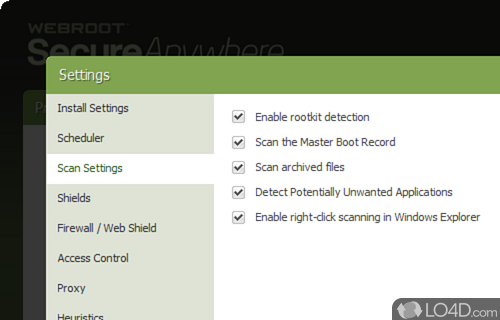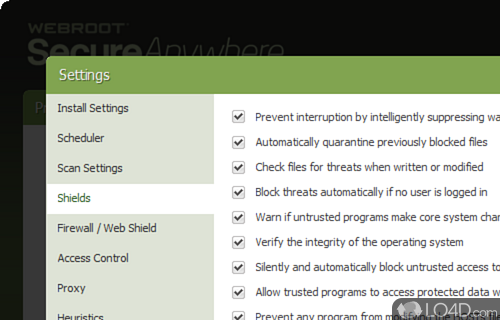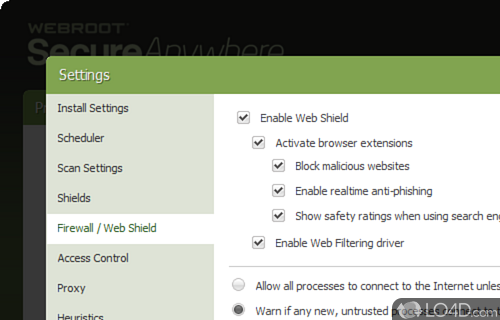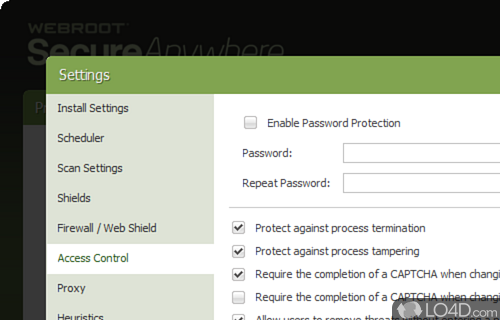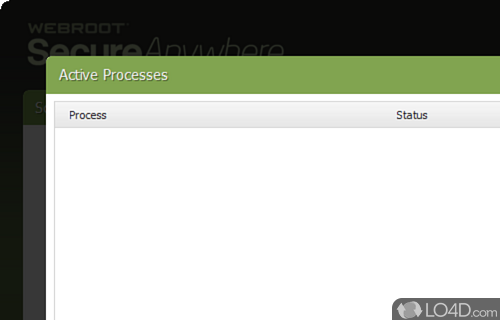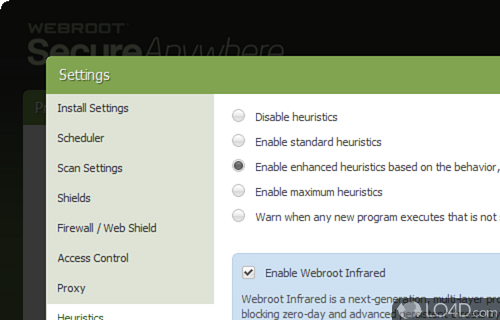The fastest, most complete protection for PCs and mobile devices.
Cloud-based AntiVirus seems to be the direction we're heading these days and Webroot manages this flawlessly with their Secure Anywhere AntiVirus application. Since the program uses its cloud computing setup for storing information about literally thousands of different malware signatures, it leaves all of the space on your system for other things like digital photographs and music.
To start off, the program installs in under a minute; compare that to McAfee or Norton and you're looking at record times with Webroot. Upon first install, the scanner will automatically scan your computer for anything that might be suspicious or actual viruses/malware. In our test, Webroot SecureAnywhere scanned just over 30,000 files on our test system in a matter of 60 seconds. Until now, 60 seconds for a scan of this PC is a record. Everything about Webroot's AntiVirus product is designed around speed and minimizing the usage of precious system resources.
Bundled up with SecureAnywhere are a variety of tools with specific tasks of protecting your computer, your personal information and overall data on your system. These tools and their settings can be found under the PC Security tab from within the program. From there on the first horizontal tab, you'll be able to start a system scan.
Continuing from the PC security tab, you have access various shields which serve as protection from various elements:
- Realtime Shield - Protect your computer from possible threats immediately upon execution or download.
- Behavior Shield - Keeps a 24-hour watch on suspicious and/or malicious activity on your computer.
- Core System - Active protection against any changes to your core Windows operation system.
- Web Thread Shield - This nifty component will keep an eye on potentially dangerous web browser, such as phishing attempts.
Each can be disabled with one touch, but difficult enough for a script to deactivate as there is a web-based CAPTCHA system protecting the settings. Combined, each shield built-in to SecureAnywhere protect against most known threats whether online or off.
While no current AntiVirus application is perfect or is able to detect and remove all threats, Webroot's cloud-powered malicious activity detection can watch the system over a period of time and detect whether malware is doing something it shouldn't, so instead of just searching for various signatures, it can actually detect whether a virus is present simply by the actions it performs.
Apart from the core AntiVirus and malware protection, Webroot SecureAnywhere also offers some tools to reverse changes made to your system by common malware installed from the web like your desktop, screensaver and various Windows settings, resetting them to Windows defaults on activation. A system reboot is generally recommended after running these scripts. Webroot SecureAnywhere can also assist you with booting in to Windows Safe Mode.
The amount of options available to users of this AntiVirus application are too many to count, comparable to applications designed for tweaking Windows (such as TweakXP). The default options are more than enough to provide adequate protection of your PC, but if you'd like to change how much system resources it uses, setting schedules for automatic system scanning or change specific settings for the various component shields SecureAnywhere offers... it's all there under settings.
SecureAnywhere is constantly updated, and since it's cloud-based, brand new threats are removed immediately. With that, they offer several different forms of subscription-based protection such basic malware virus protection, malware virus firewall and finally at around $80, a complete PC Mobile Device solution with an additional focus on protecting yourself from identity theft and securing essential data such as passwords. Without subscribing to yearly protection, you're free to try this program before you shell out for it.
One thing to note after running Webroot's SecureAnywhere AntiVirus product: We've had this program running on our system for over 2 weeks and have not even noticed any slowdown. Since we normally uninstall programs shortly after reviewing them, Webroot remains installed without any annoyances.
Features of Webroot SecureAnywhere AntiVirus
- Compatibility: Works seamlessly with other security and productivity apps.
- Dashboard: Simple interface with quick access to core security features.
- Email: Filtering to reduce malicious attachments and phishing attempts.
- Firewall: Extra layer of inbound and outbound traffic monitoring.
- Gaming: Silent mode optimized for uninterrupted gameplay.
- Identity: Shields personal data and login credentials during browsing.
- Malware: Strong defense against viruses, spyware and ransomware.
- Performance: Lightweight engine with minimal impact on system resources.
- Phishing: Advanced safeguards against fraudulent websites and identity theft.
- Protection: Cloud-based threat detection with real-time scanning.
- Rootkits: Deep-level detection and removal of hidden threats.
- Scheduling: Flexible scans that can run automatically in the background.
- Support: Access to customer service and detailed online knowledge base.
- USB: Automatic scanning of external drives and removable media.
- Updates: Continuous cloud-driven intelligence without large downloads.
Compatibility and License
This download is licensed as shareware for the Windows operating system from antivirus and can be used as a free trial until the trial period ends (after an unspecified number of days). The Webroot SecureAnywhere AntiVirus 9.0.39.109 demo is available to all software users as a free download with potential restrictions and is not necessarily the full version of this software.
What version of Windows can Webroot SecureAnywhere AntiVirus run on?
Webroot SecureAnywhere AntiVirus can be used on a computer running Windows 11 or Windows 10. Previous versions of the OS shouldn't be a problem with Windows 8 and Windows 7 having been tested. It comes in both 32-bit and 64-bit downloads.
Filed under: